Method -1
Goto www.youtube.com and click video you want to download .
Then see you that video URL link , Now select and copy .
After that you paste this url link another new tab, now you add 1s after youtube.
Like that below this snapshot .
Now press enter and open directly download link available with different resolutions.
after that click on link and you can easily download videos.Like That!
Method -2
and you can visit youtubemultidownloader.com
and paste url there and automatically available Download Options.
Thank For Visiting ......!
Learn and Grow ........!
Goto www.youtube.com and click video you want to download .
Then see you that video URL link , Now select and copy .
After that you paste this url link another new tab, now you add 1s after youtube.
Like that below this snapshot .
Now press enter and open directly download link available with different resolutions.
after that click on link and you can easily download videos.Like That!
Method -2
and you can visit youtubemultidownloader.com
and paste url there and automatically available Download Options.
Thank For Visiting ......!
Learn and Grow ........!




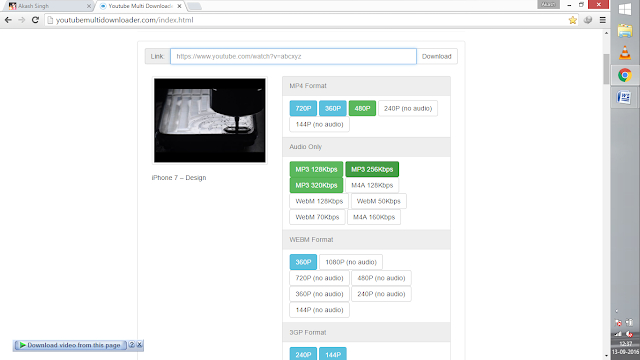
No comments:
Post a Comment